Bitcoin Core v0.2.3
- Version: v0.2.3
- Tag: v0.2.3
- Release Date: 2010-08-12
- Docker Pull Command:
docker pull ghcr.io/mocacinno/mocacinno/bitcoin_core_docker:v2.3docker pull mocacinno/btc_core:v2.3
- Compiled by: Mocacinno
- Changelog: View Sourcecode
comments about the image
- used a manually compiled boost 1.57.0 instead of the system’s boost version
- built berkeley db 4.7.25 NC from source
- built openssl 0.9.8k from source
- built util macros 1.3.0 from source
- built libXtrans 1.0.2 from source
- built pango 1.24.5 from source, had to pull in freetype1 aswell
- built wxwidgets 2.9.0 from source
- used gcc4.8
- loads and loads of linked library’s
style break
versions v0.2.0 till v0.2.6 are completely different from the other versions (and images). It seems like these very old versions don’t have a headless daemon… You HAVE to run a gui… Which is great fun inside a docker container (sarcasm).
Because this requirement, i was no longer able to package this version inside a neat, safe, small minimal container, but i had to use a much larger base image instead (so, it has more attack vectors and a bigger size).
What i did to get this stuff running:
#on my docker host (not inside the container)
xauth list
#i then copied all the magic cookies... each line contains one magic cookie, corresponding to one screen!!!
#i then started my container
docker run -e DISPLAY=$DISPLAY -v /tmp/.X11-unix:/tmp/.X11-unix --network=host --entrypoint /bin/bash -it mocacinno/btc_core:v2.3
#inside my container, i tried each magic cookie combined with each screen... So for example this was one of my tries:
export DISPLAY=localhost:10.0
xauth add myhostname/unix:10 MIT-MAGIC-COOKIE-1 randomstring_copied_from_first_step
bitcoin
#then i tried the second magic cookie
export DISPLAY=localhost:11.0
xauth add myhostname/unix:11 MIT-MAGIC-COOKIE-1 randomstring_copied_from_first_step
bitcoin
movie time
screenshots
And, because asciinema does not show images, here’s what poppep up on my screen:
main screen
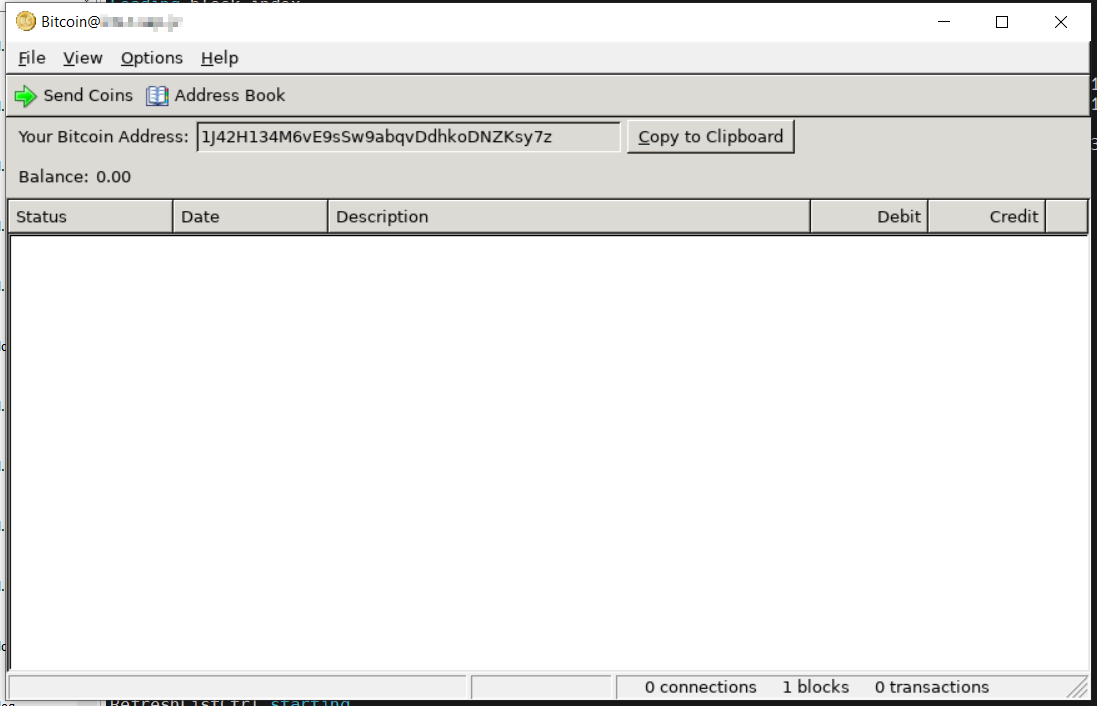
about
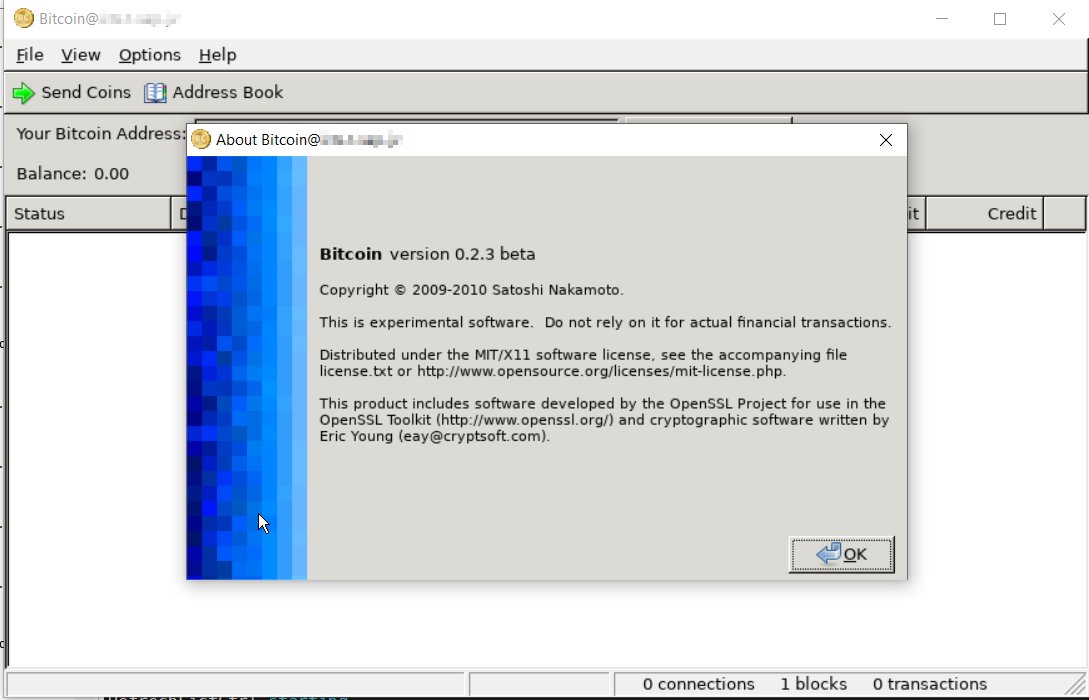
options
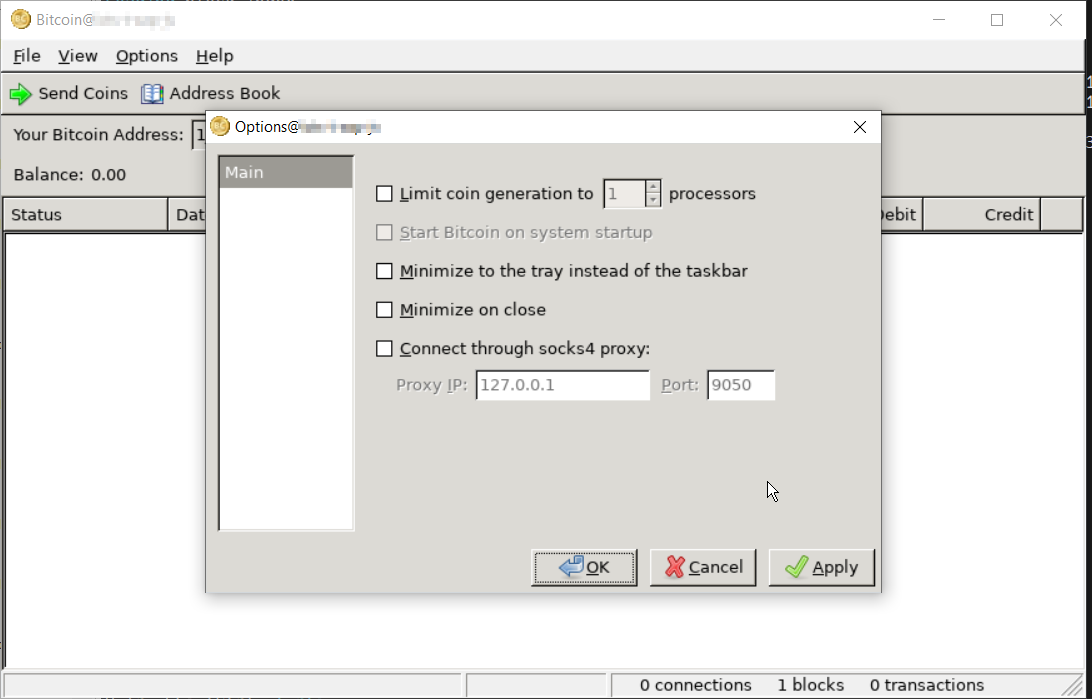
extra info
This is NOT a multistage build due to the fact the gui needs much more than a minimal base image
navigation
For more information on how to use the Docker image, visit the User Documentation.

